macOS Sequoia ISO Download For Free
Eager to experience the macOS Sequoia but not sure where to start? Look no further! Here you are going to download the macOS Sequoia ISO file for free. With its enhanced features, improved security, and seamless integration across Apple devices, macOS Sequoia promises to elevate your computing experience to new heights. Get ready to unlock the full potential of your Mac with macOS Sequoia!
Innovation in macOS Sequoia
Apple’s journey from macOS Catalina to macOS Sequoia highlights how initial ideas and features have matured and integrated seamlessly into the current macOS ecosystem. In macOS Catalina, Apple laid the groundwork for enhanced security with Gatekeeper, requiring apps to seek user permission to access documents and data.
This focus on security has evolved in macOS Sequoia, which now includes even more robust privacy protections and permissions management, ensuring users’ data remains secure and private.
The Find My app, introduced in Catalina to combine Find My iPhone and Find My Friends, now offers enhanced offline tracking capabilities in Sequoia, integrating even more deeply into Apple’s ecosystem to provide comprehensive device location services.
Similarly, Screen Time from Catalina has expanded, offering users more detailed insights and controls over their device usage across all Apple platforms.
Catalina’s introduction of Catalyst, allowing iPad apps to be ported to macOS, was a precursor to the more integrated and versatile app experience in Sequoia. The split of iTunes into separate Music, Podcasts, and TV apps in Catalina set the stage for Sequoia’s further refinements in media management and device synchronization, ensuring a more streamlined and user-friendly experience.
The visual overhaul and Control Center introduced in macOS Big Sur have been refined in Sequoia, with an even more intuitive design and enhanced functionality. The integration of widgets on the desktop in Sequoia builds on the interactive notifications and redesigned widgets from Big Sur, providing users with more customization options and quicker access to important information.
Universal Control, introduced in macOS Monterey, has paved the way for even greater device integration in Sequoia. The initial ability to control multiple Apple devices with a single keyboard and mouse has now evolved into extended Continuity features, including the new iPhone Mirroring.
This allows users to manage their iPhones directly from their Macs, enhancing the seamless operation across Apple devices.
AirPlay to Mac from Monterey has been expanded in Sequoia, providing even more robust content-sharing and mirroring capabilities. The Focus Mode introduced in Monterey has been fine-tuned in Sequoia, offering users greater control over their notifications and distractions, helping them stay more productive.
The introduction of Stage Manager in macOS Ventura has set the foundation for advanced multitasking features in Sequoia, which now offers even more efficient window management and workflow optimizations.
The Continuity Camera, which allows using an iPhone as a webcam, has been enhanced in Sequoia, providing higher quality video calls and deeper integration with macOS apps.
Overall, macOS Sequoia represents the culmination of several years of iterative improvements and innovations, taking the foundational ideas from macOS Catalina, Big Sur, Monterey, and Ventura, and refining them into a more cohesive, secure, and user-friendly macOS.
Those who are interested in downloading it in a DMG file, click here for the macOS Sequoia DMG file.
Is macOS Sequoia compatible with your system?
macOS Sequoia is compatible with a range of newer Mac models. The supported devices include:
- iMac: 2019 and later
- iMac Pro: 2017 and later
- Mac Studio: 2022
- MacBook Air: 2020 and later
- MacBook Pro: 2018 and later
- Mac Mini: 2018 and later
- Mac Pro: 2019 and later
If your Mac falls into these categories, you can update to macOS Sequoia and enjoy its new features and improvements. Macs not listed, such as the MacBook Air from 2018 and 2019, will not receive this update.
macOS Sequoia ISO Download
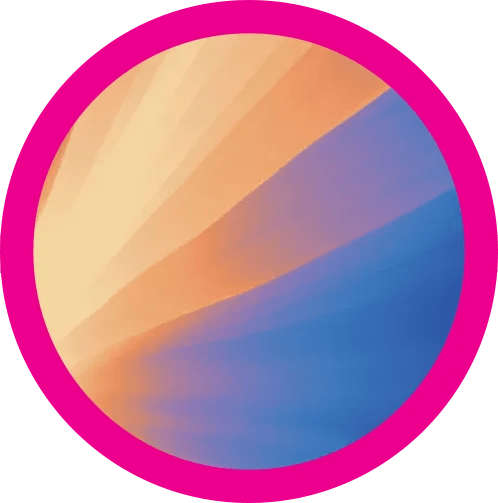
File: macOS_Sequoia.iso
Size: 16.2 GB
Language: English
Developer: Apple
Related: Free Download macOS Sequoia Full Installer.PKG
Related: How to Create a Bootable USB for macOS Sequoia?
FAQ
1. Is it safe to download macOS Sequoia ISO for free from third-party websites?
Downloading macOS Sequoia ISO files from third-party websites can be risky if not handled carefully. These files may contain malware or viruses that can harm your computer. It’s essential to use reputable sources and always scan files with antivirus software before installation.
2. How can I create a bootable USB drive with the macOS Sequoia ISO file?
Creating a bootable USB drive with the macOS Sequoia ISO file involves a few steps. First, download the ISO file from a trusted source. Then, use a tool like Disk Utility on macOS or third-party software such as Etcher to write the ISO file to a USB drive. Make sure the USB drive is at least 8GB in size. Once the bootable USB drive is created, you can use it to install macOS Sequoia on your Mac by restarting your Mac, holding down the Option key, and selecting the USB drive as the startup disk.
3. Can I install macOS Sequoia on a Windows PC using the ISO file?
Yes, you can install macOS Sequoia on a Windows PC using the ISO file through virtualization software like VirtualBox or VMware. Download the macOS Sequoia ISO file and create a new virtual machine in your chosen virtualization software.
Configure the virtual machine settings according to the macOS requirements, then mount the ISO file as a bootable disk. Follow the on-screen instructions to complete the macOS installation. This method allows you to run macOS Sequoia on a Windows PC without altering your primary operating system.
These steps and precautions will help ensure a smooth and secure experience when dealing with macOS Sequoia ISO files. So, why wait anymore? Click on the link given for macOS Sequoia ISO download. If you have any sort of issues while downloading or installing please comment down.



